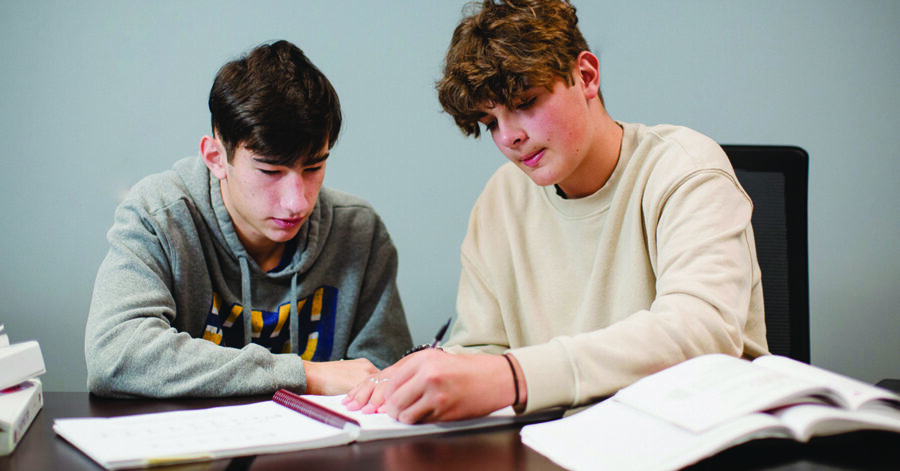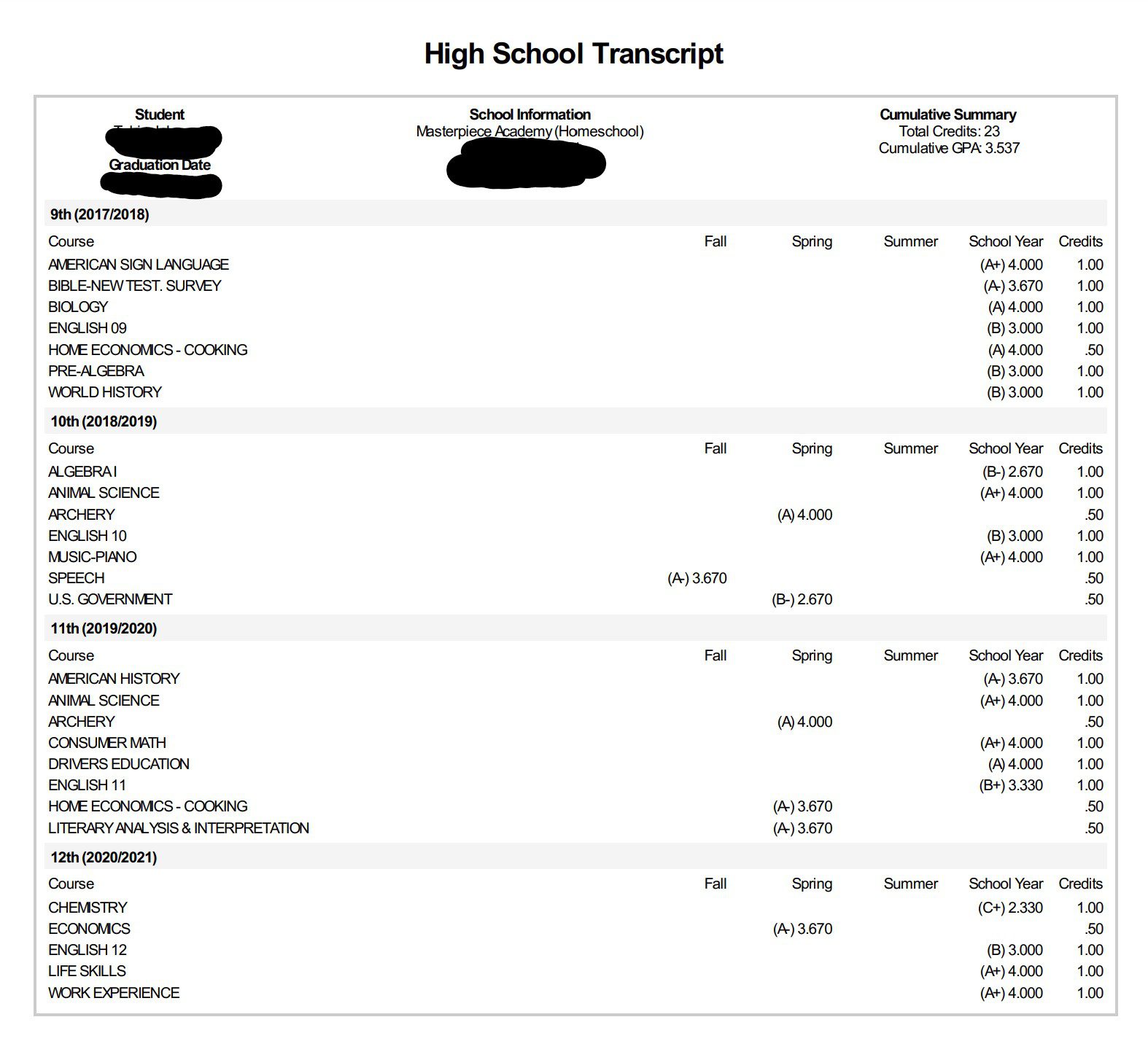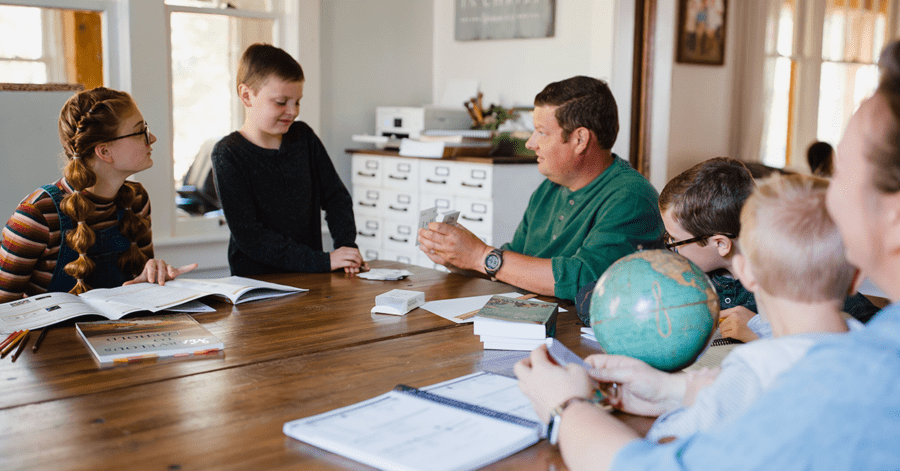Creating a homeschool transcript for your high schooler can feel like a daunting task. You may wonder if you’re meeting the right requirements, tracking grades accurately, or how colleges will perceive this document. As a homeschooling parent, the idea of producing an official transcript can raise many questions and concerns, especially when your child’s future opportunities may depend on it.
You’re not alone! Many homeschool parents face these same challenges. In this post, we’ll break down exactly what you need to create a professional-looking homeschool transcript. We’ll cover the essential steps, tools, and tips to give you confidence to build a transcript showcasing your child’s hard work.
Let’s dive into the simple, four-step process for creating a homeschool transcript.
How to Make a Homeschool Transcript
Homeschooling is hard work — I’m not going to sugarcoat it. And to be sure all that hard work is accounted for, you need to create a homeschool transcript that accurately portrays the courses, grades, GPA, and extracurriculars your student has accomplished.
Fortunately, there are helpful homeschool transcript makers and services that allow parents and students to make professional-looking transcripts that will appeal to colleges. Check out Tools for Transcripts or Classical Conversations’ own CC Connected Transcript tool that will even calculate your student’s GPA!
But before I get ahead of myself, let’s first break down how to make a homeschool transcript. Here are the four steps you need to take to create a homeschool high school transcript:
Step 1: Plan Out Homeschooling Through High School
Classical Conversations makes it easy because the curriculum is laid out for us. Even so, I highly recommend sitting down with your child before their freshman year to include them in the making of your high school plan. This is a great time to start thinking about future plans and dream together. Where do they want to end up in four years? Don’t discourage any option at this point; just think out loud and break down how to get there.
Once you have a vision of where you and your student want to go, you can add extracurriculars if necessary. Always comparing where we want to go with where we spend our time will help weed out unnecessary things.
Step 2: Calculate Your Student’s Grades and GPA
There are two basic approaches to grades — letter grades and number grades.
I’m a homeschool parent who grades my students on their character and work completed. So, I use letter grades—meaning, I assign a letter instead of a number. For example, I give A’s, B’s, and C’s.
Since we also work toward mastery, there are no failing grades. But if you prefer a more exact measuring system, your family can use number grades. If your child participates or will participate in CC Plus to receive dual enrollment for college credit, their professor will assign grades for them.
HSLDA offers its members helpful resources for homeschooling through high school, like this article on calculating your homeschool student’s GPA. You can use
Step 3: Fill in Your Homeschool Transcript Every Year
You should fill in your transcript at the end of each semester or academic year. To do this, you can use one of many free homeschool transcript templates online, or you can use an online homeschool transcript maker or generator service.
What’s the difference between a homeschool transcript template and a transcript maker? Simply put, a template helps you build your own transcript with a word processor or spreadsheet, whereas a transcript generator will automatically format all the information you provide, which removes much of the stress that can come from wondering how to make a homeschool transcript. Many homeschool transcript generators, like the CC Connected Transcript tool, will even calculate your student’s GPA too.
The CC Transcript tool offers a complete template that allows families to quickly select Challenge courses from a drop-down and add other electives and activities.
So, every year, record what subject you taught, the grade given, and how many credit hours your student earned.
Step 4: Create the Final Transcript
After collecting four years of data, you can compile it nicely into one master high school transcript. If you decide to use a homeschool transcript maker over the course of these high school years, they will conveniently do this for you.
But if you choose to do it yourself or you only want to pay the transcript service for the final product, you will enter all your info into one document. Parchment partners with Classical Conversations to deliver official transcripts to the colleges of your choice. This delivery service is optional for a fee through the CCC Transcripts tool.
What About College?
Not every homeschool student plans to go to college. Still, many have chosen career paths that require a degree. Often, parents are concerned that their homeschool transcript will not compare to those of public school students.
Fear not! Many universities actively seek out homeschool students and are eager to see their accomplishments during high school (Read: Can Homeschoolers Go to College? Short Answer: Yes!)
Of course, it’s important to make an effort to create a professional-looking high school transcript. In the end, your final homeschool transcript should:
- Give an accurate representation of the student’s work.
- Keep it simple.
- Include subject grades and an overall GPA.
Even if your student isn’t planning to go to college, a solid transcript will help them enroll in trade schools and in the military. Many entry-level job positions would also appreciate seeing your student’s academic achievements before hiring them. Plus, if your student ever changes their mind about college, they have a high school transcript ready to go.