My Confession: Navigating CC Connected with a Co-Pilot
Discover how CC Connected Challenge features can simplify finding resources and training for you and your Challenge student. Navigating CC Connected can feel overwhelming, especially when you’re searching for specific Challenge-level information.
You want to find the tools to support your student’s learning and equip you as their guide. Yet, with so much available on the platform, it’s easy to feel lost or unsure where to start.
I have a confession. I have a terrible sense of direction. Anytime I plan to go somewhere new, I always give myself extra time since I know I will get lost. Even when using a GPS, I miss a turn or make a wrong turn. It has become a joke in our family and with my children’s friends.
I need the person in the passenger seat to tell me when and where to turn with every trip we make. Thankfully, my oldest child is an excellent co-pilot these days.
Our trip today is touring Challenge in CC Connected. I’ll be your co-pilot as we drive through the Learning Center and the other significant features so you can confidently locate the resources you need for both you and your student. I will tell you when and where to turn so you can find your way around and take the guesswork out of navigating this invaluable tool.
–Check out more Helpful Tips for New Challenge Families
Exploring the Learning Center in CC Connected
Our first stop is the Learning Center. When you log into CC Connected, look to the left of your screen and click on the Learning Center.
From there, you will look to the top of your screen to see the program levels your students are enrolled in. Today, we will focus on the Learning Center related to the Challenge program.
Weekly Resources for Challenge Students
Click on the Challenge tab and you will see a page that is divided into weeks. Each week is filled with resources that support what the students are studying for that week.
Some resources are PDFs, a few are eBooks, and others are videos. Don’t forget to stop at “Semester 1, First Things.” This is a can’t-miss destination since it has many worthwhile resources to help support your entire Challenge journey from A-IV.
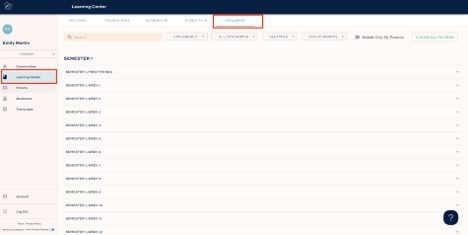
Featured Favorites: Challenge Guide and Math Map Companion
Every week has something unique to offer, so be sure to make this stop a frequent visit.
Week 7 is particularly unique as it houses the full version of the Challenge Guide eBook and The Math Map Companion.
Classical Conversations members who have fully paid tuition and fees have unlimited access to resources for Week 7 and beyond in the Learning Center.
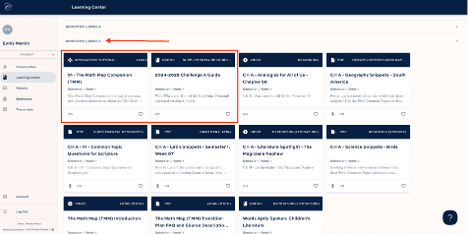
Using the Search Bar and Filters to Find Challenge Resources
Our next stop on this tour is the search bar. This is the place to go if you want to find all the resources for one project or strand.
For example, if you have a Challenge A student, you know the Science Fair is the capstone event. To find all the resources for Science Fair, type ‘Science Fair’ into the search bar and hit enter on your keyboard. Everything related to the Science Fair will appear in the search results.
Filter Learning Center files by strand or file type. For example, view only videos for the Reasoning strand by applying those filters.
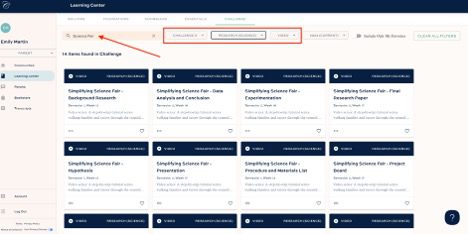
Connecting with Others in the CC Connected Forum
Our third stop is to the Forums. On the left side of your screen, click on Forum. This directly links to an entire community of other CC parents, tutors, and Academic Advisors.
The forum is organized by levels, allowing you to connect with parents of students in the same Challenge level.
Introducing the Transcripts Feature in CC Connected
The final stop on our tour is the newest feature of CC Connected: Transcripts.
To the left of your screen, you will find the tab to open the transcript feature. From here, you can create a transcript for your student, which will auto-populate using the Challenge curriculum, edit the transcript, and request it to be sent to Parchment.
Visit the Transcript Help Doc and FAQs to learn more about this exciting feature.
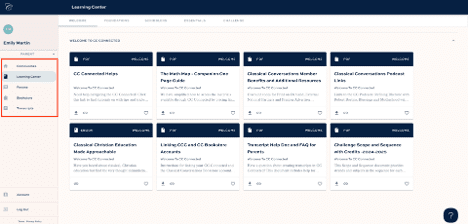
Conclusion: Your CC Connected Challenge Journey
CC Connected is an invaluable tool for families in the Challenge program.
For parents seeking resources for the Challenge programs, this offers everything you need to support both your student and yourself as their guide—from weekly resources and comprehensive guides to forums and transcript tools.
By exploring features like the Learning Center, forums, and transcript creator, you can confidently navigate the Challenge years and make the most of all that Classical Conversations has to offer.
Ready to learn more? Be sure to check out the other blogs in this series to discover how CC Connected can enhance your experience across all program levels.





